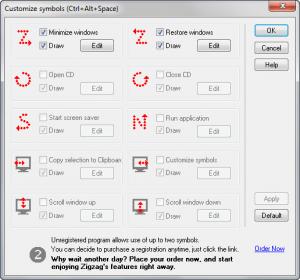Zigzag Cleaner Plus
1.40
Size: 358.4 KB
Downloads: 5474
Platform: Win95,Win98,WinME,WinNT 4.x,WinXP,Windows2000
The main function the UNIPHIZ Lab-developed application Zigzag Cleaner Plus has to offer is a handy means of minimizing all your open windows. While the application is running in the background, you can draw a Z using the mouse and all the windows will minimize. To restore them, you need to do the opposite: reverse-draw a Z using the mouse.
Getting Zigzag Cleaner Plus off the web and onto your computer will take very little time. We’re talking about a 311KB download here, which is incredibly lightweight. Installing the application on a Windows PC will take little time as well; all you have to do is follow the steps presented by a setup wizard. It must be mentioned here that Zigzag Cleaner Plus works with any Windows version from Windows 98 up to Windows 7.
A quick introduction will greet you the first time you run Zigzag Cleaner Plus; it’s a collection of tips that tell you how to use the application. From the quick introduction window you can access the list of symbols Zigzag Cleaner Plus supports: draw a Z to minimize windows, an O to open the CD/DVD tray, an S to start the screensaver, an N to run an application, and so on. It must be noted that the trial version lets you use only two symbols.
While Zigzag Cleaner Plus is running, you will see an icon in the system tray. From that icon, by right clicking it, you can access more Zigzag Cleaner Plus options. You can, for example, access a menu that lets you assign parameters for the way in which the application will recognize the Z symbol when you draw it with your mouse. You should access this menu and play with the settings, otherwise you will have a hard time getting Zigzag Cleaner Plus to work.
Zigzag Cleaner Plus offers a handy way to minimize all open windows: by drawing a Z with your mouse. It provides support for a few other symbols as well, like opening the CD/DVD tray by drawing a circle.
Pros
Lightweight download that completes in a blink. Can be installed on any Windows version, from Windows 7 down to Windows 98. Quick introduction teaches you how to use Zigzag Cleaner Plus; there’s a detailed Help file as well. Options to customize the way the application recognizes the Z symbol.
Cons
Only two symbols are supported by the trial version. You could minimize all open windows with the Start + M keyboard shortcut.
Zigzag Cleaner Plus
1.40
Download
Zigzag Cleaner Plus Awards

Zigzag Cleaner Plus Editor’s Review Rating
Zigzag Cleaner Plus has been reviewed by George Norman on 16 Feb 2012. Based on the user interface, features and complexity, Findmysoft has rated Zigzag Cleaner Plus 3 out of 5 stars, naming it Very Good